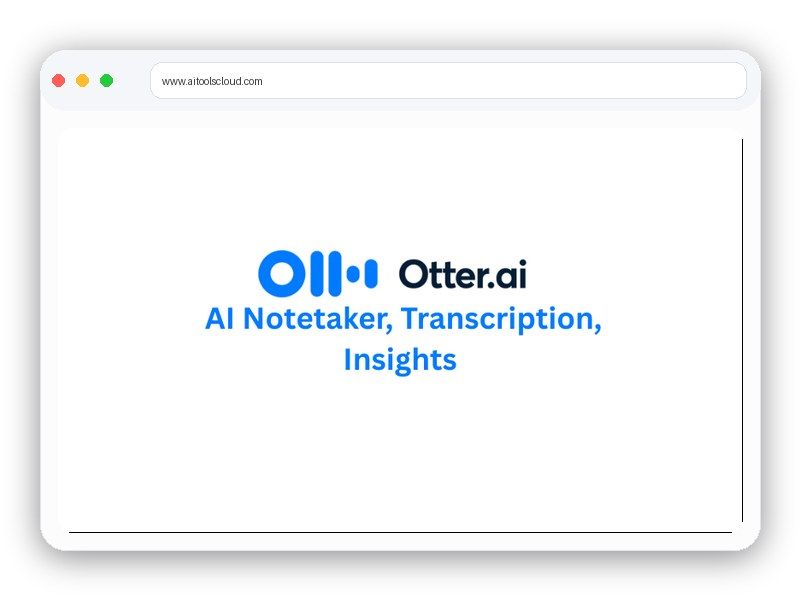Otter.ai is an AI-powered transcription and meeting assistant built to make meetings more productive and organized. It captures spoken conversations in real time, turning them into accurate, searchable text with speaker labels for easy reference. Beyond transcription, Otter.ai automatically generates concise summaries, highlights key points, and identifies action items, helping professionals, students, and teams stay aligned without the hassle of manual note-taking.
With features like live multilingual support, integrations with Zoom, Teams, and Slack, and advanced collaboration tools, Otter.ai addresses common meeting pain points such as missed details, unclear ownership of tasks, and post-meeting confusion. Its AI-driven insights and searchable archives make it a valuable tool for anyone who wants to save time, improve accuracy, and ensure no critical information is lost during discussions.